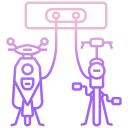How to Build Your First Robot: A Friendly Guide
Chosen theme: How to Build Your First Robot. Start your robotics journey with warmth, clarity, and hands-on advice, blending practical steps with little stories and proven tips. Subscribe for updates, share your experiments, and ask questions—we build smarter together.

Getting Started Without the Overwhelm
Pick a Beginner-Friendly Platform
Choose a platform that matches your comfort level and project goals. Arduino shines for simple motion and sensor tasks, while Raspberry Pi excels with cameras and Python. Start small; you can always add capabilities later. Comment which platform you prefer and why.
Define One Success Criterion
Give your robot a single mission, like rolling forward, avoiding obstacles, or following a line. A clear success criterion prevents scope creep and frustration. Write it down, share it with us, and celebrate when your robot accomplishes it reliably.
Safety Habits from Day One
Treat electricity and moving parts respectfully. Use a fused battery holder, keep loose sleeves away from spinning wheels, and power down before adjusting. A simple checklist on your bench reduces accidents. Post your safety checklist to inspire other beginners.
Motors: DC, Servo, or Stepper?
For a first rover, small DC gear motors are forgiving and affordable. Servos simplify precise angles for arms. Steppers shine in controlled motion but require drivers and power planning. Share the behavior you want, and we’ll recommend the motor that fits.
Sensors That Teach and Delight
Start with an ultrasonic distance sensor, a simple bumper switch, and maybe an IMU for orientation. These reveal the world to your robot without complexity. As confidence grows, add infrared sensors or a camera. Tell us which sensor data intrigues you most.
Designing a Chassis That Survives Testing
Prototype with Scrap, Iterate with Intention
A pizza box and hot glue once carried my first rover through a weekend hackathon. That flimsy prototype taught wheel spacing, sensor angles, and battery placement. Build ugly first, learn fast, then upgrade. Post your funniest prototype photo for community cheers.
Balance, Ground Clearance, and Mounting
Center heavy batteries low and near the axle for stability. Reserve space for wiring and hands. Maintain enough ground clearance for cable ties and thresholds. Use removable mounts for sensors so angles are easy to tweak. What terrain will your robot face first?
Fasteners, Spacers, and Reusability
Keep a small kit of M3 screws, nuts, standoffs, and zip ties. Velcro allows quick battery swaps. Slotted holes let you adjust wheel tension. Design for disassembly so upgrades are painless. Share a layout sketch, and we’ll give feedback on mounting choices.
Wiring and Electronics Made Clear
Use a breadboard to validate circuits before soldering. Print pinouts, tape them to your bench, and follow a color scheme: red for V+, black for ground, distinct colors for signals. Label wires with tape flags. Share your wire-color rules to help others.
Wiring and Electronics Made Clear
Motors introduce noise that confuses sensors. Keep motor and logic grounds common but routed thoughtfully. Add decoupling capacitors near microcontroller power pins. Twist motor leads to reduce interference. Post your wiring photo; we’ll help spot noisy trouble spots together.

Programming Your Robot Step by Step
From Blink to Motion
Start with a blinking LED to confirm toolchain setup, then spin a motor for a second. Add a speed ramp to prevent stalls. Keep functions tiny and named clearly. Post a snippet of your first motor code so others can learn from your structure.
Reading Sensors Reliably
Debounce bumpers, average noisy distance readings, and timestamp each sample. Print values to a serial monitor and annotate what you expect. A simple moving average works wonders. Share a screenshot of your sensor logs; we will help interpret strange patterns.
A Simple Obstacle-Avoidance Loop
Every second, read distance; if too close, stop, back up, and pivot before rolling again. Sprinkle serial prints to trace decisions. Tune thresholds on real floors, not just a desk. Tell us your threshold settings and what surfaces you tested on.
Testing, Tuning, and Staying Sane
Create a Test Arena
Build a mini course with books, tape lines, and chair legs. Repeat the same run five times to measure improvements. Record video to catch subtle wheel slips. Share your course layout so others can replicate and compare results across different floors.
Log, Graph, and Reflect
Write down battery voltage, motor commands, sensor readings, and outcomes. Simple spreadsheets reveal trends fast. Graph distance versus time to spot oscillations. Post a graph screenshot and describe one insight you discovered while tuning your robot’s behavior.
When to Redesign vs. Patch
If fixes become duct tape on duct tape, pause and redesign. A cleaner bracket or new gear ratio often solves cascading bugs. Celebrate resets—they accelerate learning. Tell us one redesign you’re considering; the community loves weighing options together.
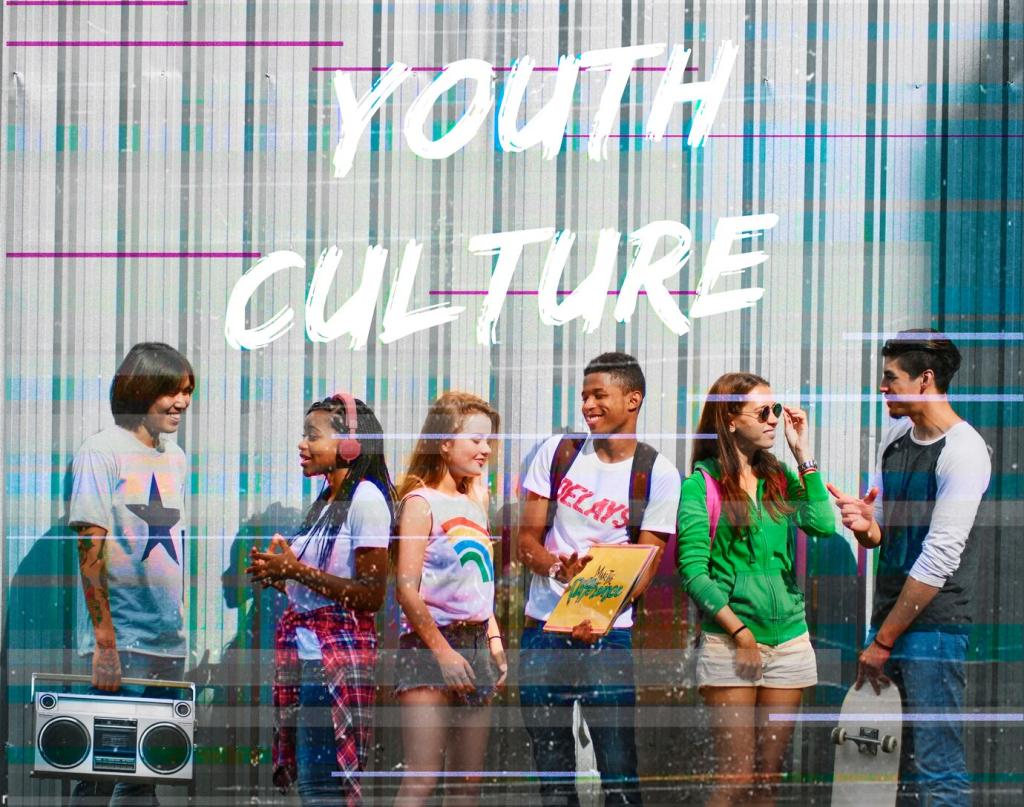



Experiment with wheel encoders, simple odometry, and a basic map. Add a magnetometer for heading stability. Even modest navigation transforms capabilities. Ask for a starter navigation checklist in the comments, and we will send an easy, print-ready version.