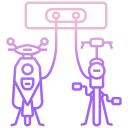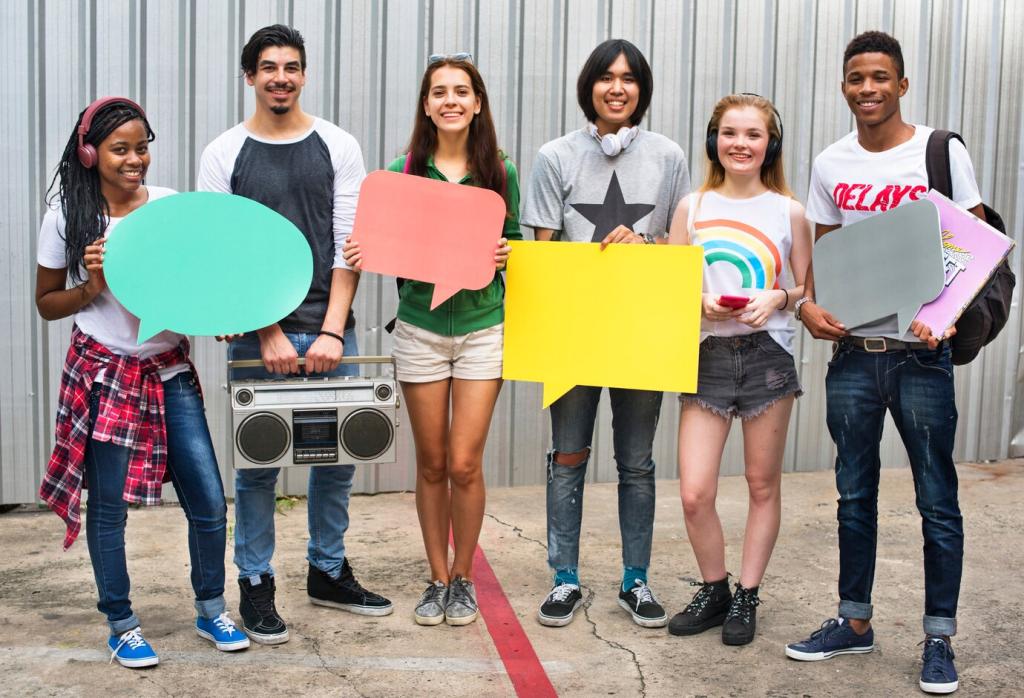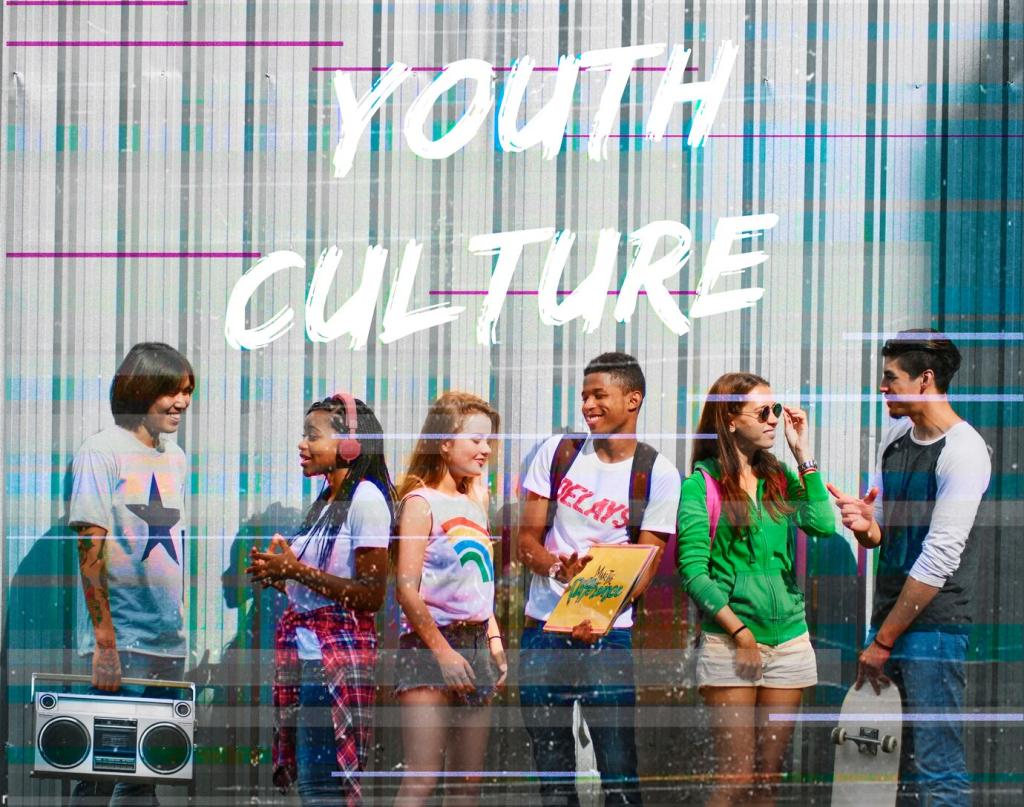Your First Steps: Boards, Power, and Confidence
Pick a controller that welcomes beginners: Arduino Uno for endless tutorials, micro:bit for playful blocks, or Raspberry Pi Pico for affordable power. Each speaks to sensors and motors easily, and you’ll find examples everywhere. Comment which board calls to you, and we’ll tailor future guides around it.
Your First Steps: Boards, Power, and Confidence
Use AA battery packs or a USB power bank to keep early robots stress-free. Keep logic and motor power separated when possible, and double-check polarity before switching on. I once reversed a connector, and the quick smoke lesson taught me to label wires. Share your power wins and worries.