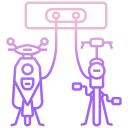What Robotics Programming Actually Means
A robot blends hardware, software, and decision-making. You will write code that fuses sensor data, plans actions, and commands motors. Thinking in systems helps you debug faster and design smarter, even when your build looks deceptively simple.
What Robotics Programming Actually Means
Robotics code runs on microcontrollers or single-board computers, reads sensor values, computes decisions, and drives actuators. When you press upload, real torque, friction, and inertia respond. That visceral feedback turns abstract logic into genuine movement and learning.